October 5, 2016
Python - Printing
Open up the python interpreter on your command line by the following...
$ python3
Type the following one by one into the python interpreter. I'll explain each line one by one later but try to figure out what the result of each line is before typing it out and hitting enter.
print("A string")
print('This is a string too')
print("stuff" + "and more stuff")
print("The char:", 'a')
print("The string: ", "stuff")
print("The digit", 5)
print("The float ", 4.0)
print("Printing multiple stuff:", 'a', "stuff", 5, 4.0))
print("First Line \nSecond Line")
print("\tI am a tabbed Line.")
# print("I am a comment so I won't print. :(")
print("""
This is a bit weird.
But acts as if I added newlines.
""")
python3 ex1.py
Explanations:
Line 1:
print("A string")
Line 3:
print('This is a string too')
Line 5:
print("stuff" + "and more stuff")
Line 7:
print("The char", 'a')
You are printing a single character NOT a string. A string contains many characters but a character is a single letter. Notice that I used single quotes for this which if you come from c++ you may know that characters are in single quotes. However in Python you don't have to use single quotes on characters you could use double quotes and this line of code would have worked just fine.
Line 9:
print("The string", "stuff")
Line 11:
print("The digit", 5)
Line 13:
print("The float", 4.0)
Line 15:
print("Printing multiple stuff:", 'a', "stuff", 5, 4.0))
Line 17:
print("First Line \nSecond Line")
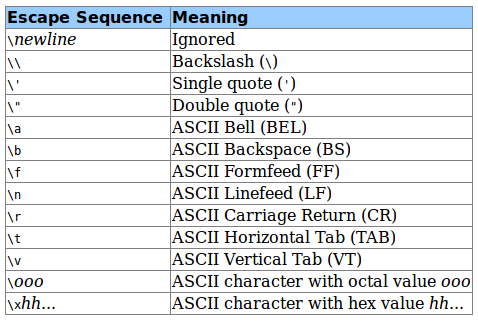
Line 19:
print("\tI am a tabbed Line.")
Line 21:
# print("I am a comment so I won't print. :(")
Line 23-26:
print("""
This is a bit weird.
But acts as if I added newlines.
""")
Thats it for now. Finally to quit the python interpreter type the following ...
exit()